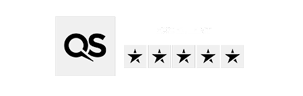Changing Your Coventry University Password
Depending on what kind of user you are, there are a few options available to reset your password.
Student Password Changes
Current Students. You can reset your password by visiting www.coventry.ac.uk/renewpassword and following the onscreen instructions.
This will change your password on all these services:
- All Coventry University Group Windows and Macintosh machines
- RemoteAnywhere
- Student Portals
- Office 365
- Aula
- Campus Wireless Networks and more (personal phones will still need to be manually updated to your new password).
Staff Password Reset Process
The document below describes the various methods, you as a staff member, can use to reset your own password. This could be because it is due its annual renewal, you have forgotten it, or it has expired.
The document explains:
- Using the Microsoft Authenticator app to change your password on all University systems
- Using a web browser on any device to reset your password
- Resetting your password on a University-managed Windows device
- Resetting your password on a University-managed MAC.
Staff: Guide: Staff password reset.
If you continue to have issues after having followed this guide, you can phone the Digital Service Centre on +44 2477 657777. Be prepared to answer questions on where steps in this guide have failed so the technician can best help you.