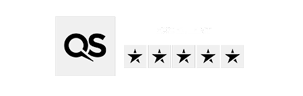Course essentials at no extra cost
We know the costs of studying for a degree can be a worry. That’s why we provide you with essential resources and benefits as part of your course.
Designed to support your learning, packages include:
- access to essential reading
- printing credits
- mandatory field trips
- mandatory uniforms
- mandatory PPE.
Plus, you get access to everything in our library: books, journals, specialised resources, and our online catalogue Locate.