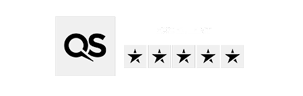The Creative Technologies Skills Gap
An analysis of the Emerging Creative Technologies Sector Creative Computing Institute
Search

IoC Coventry University is a national lead in Digitising the Professions, which addresses the digital skills need in industry sectors in light of the digital revolution. IoC Coventry University will develop a flexible modular digital skill training framework, suitable for workforce learners and their employers, in response to emerging digital opportunities. With strong industry connections, we can stimulate good practice sharing between education training providers and industry experts. IoC Coventry University will collaborate with industry partners in sectors such as automotive and engineering, healthcare, and creative sectors to develop sector-specific digital skills programmes.
Innovative and engaging content will be curated in conjunction with industry partners for Masters, Degree Apprenticeships, CPD, and Taster programmes, in the format of blended online and face-to-face learning. Learners will include those who could change career direction, or start their own businesses, by adopting the digital skills required to succeed in the digital economy. It is our intention to engage businesses that are digitally unprepared or need improvement by collaborating on bespoke digital skills training. Seminal activity will focus on exploring the current digital skill capacity of businesses, and evaluate the importance of developing those skills to unlock the digital skills potential.
The key digital skills we will evaluate, and potentially develop, are:
Course content can be bespoke to businesses who engage in training development, and will be applicable in a wider context to the automotive and engineering, healthcare, and creative sectors.

Coventry University are offering the following Skills Bootcamps:
Skills Bootcamp in UI/UX Design
Skills Bootcamp in Cloud Computing
Skills Bootcamps are flexible courses of up to 16 weeks that give people the opportunity to build up sector-specific skills and fast-track to an interview with a local employer. They are designed for people who want to upskill quickly to work in specific tech-driven sectors or for those who want to gain in-demand digital skills applicable to multiple areas.

An analysis of the Emerging Creative Technologies Sector Creative Computing Institute

State of the market report

This report provides a summary of the FinTech sector including recent changes, and trends which might exist, with a particular emphasis on technological variables key to the evolution of the sector.

The purpose of this report is to analyse the Digital Skills Gaps in the Advanced Manufacturing Industries

Technical support
The Institute of Coding (IoC) is an OfS initiative, made up of 25 HEI partners and over 60 industry partners to develop the next generation of digital talent at degree level and above.
Together, a family of educators, businesses, and learners aim to make a tangible, lasting, and measurable impact on digital skills within the current and future national workforce. Whether to improve digital literacy, move towards a career in the digital economy, or extend specialist knowledge, the IoC is ready to unlock digital talent. IoC will do this by creating all new learning content, using a blend of traditional, innovative, and student-centred learning content developed by leading universities and industry experts.
Key aims of IoC include:
This will allow a nationwide increase in higher-level digital skill capabilities for those already in work, and improve employability in graduates.
Coventry University is in the second year of running EIT Digital funded Health Tech Summer School focusing on Data, Connectivity and Visualisation for EIT Digital Masters Students, Health PGRs and industry professionals.
This programme ran between the 25th July and 7th August involving participants from the highly selective EIT Digital Master’s students and external participants predominantly drawn from healthcare PGRs and industry professionals. The objective was for the multi-disciplinary teams to develop viable business solutions to challenges proposed by companies in the health-sector, which are evaluated at the end of an intensive two week programme of ideation, market-testing, prototyping and enterprise coaching. We believe this created an excellent opportunity for companies to gain insight into new ideas, receive free consultancy on specific problems and potentially identify promising future recruits.
This year, the Institute of Coding programme offered scholarships opportunities for 20 participants with the background in UK / International students from final years, Post Graduate, Under Graduate or research studies in health domain, UK / International industry professionals inclusive of Clinicians, Supply chain or tech Start-ups interested to attend the UK EIT Summer School. The ‘Data, Visualisation and Connectivity in Healthcare’ Programme registered the highest number of participants for this year.
By contacting IoC CU, you can collaborate with academics and industry experts to unlock the digital potential of your business. By filling out our survey (link) we can assess the skill levels of your current workforce, evaluate the value of each skill to your business, and produce a digital needs assessment for your business. From there, we can collaborate with you to develop training materials, or direct you to courses and modules that the IoC are already running. IoC CU are here to start your journey towards the digital revolution, and provide this report at no cost to your or your business.
Get involved by taking part in the skills survey, or contact us to start a conversation with our dedicated team of academics and industry experts. Collaborating with IoC CU will unlock your digital potential, allowing your workforce to prepare for the digital revolution.

As the volume and complexity of data collected continues to grow, there is increasing demand for expertise to support the analysis and visualisation of all this information.

Coventry University’s current connection and delivery with HORIBA MIRA is a unique offering, distinguishing the course from others in the market.