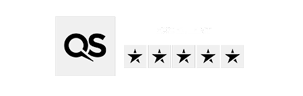We've got lots of advice on managing your money and how to save on costs while you live and study at Coventry University.
There's still time to apply to Coventry University
We have places available on courses starting in September 2025. Sign up to receive information about Clearing at Coventry University and you'll be the first to view our Clearing courses and entry requirements when they're released on 5th July.

Looking to start university in September 2026?
Browse by subject areas
Not sure which degree is right for you? Choose a subject area to find out more.