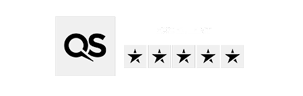How to access your learning materials
Your next steps
- View previous steps
- Pay your deposit
- Get your Confirmation of Acceptance for Studies (CAS)
- Apply for a visa
- Set up your UKVI eVisa account
- Credibility interviews
- Additional payments
- Prepare for your Right to study check
- Check your campus location
- Prepare for your arrival
- Get your finances in place
- Check your application is complete
- Complete your enrolment
- Create your student account
- Check your contact details
- Confirm your support needs
- Prepare for your arrival
- Access your learning materials
- View further steps
Learning materials
When you start your studies you’ll have access to a range of digital tools and platforms designed to support your learning.
Aula – Coventry University’s digital learning platform
Aula is our primary virtual learning environment (VLE). It’s where you’ll find your:
- Course content, lecture slides and reading lists
- Assignment submission portals
- Class discussions and announcements
- Weekly learning activities
Aula is mobile-friendly and designed to keep you connected with your tutors and classmates.
How to use Aula
Aula is a mobile-first, interactive teaching and learning environment which is at the heart of your learning experience whether you are studying remotely, on-campus or a blend of both.
Through Aula, you will be able to access our orientation module, interact with your tutors and fellow students and access your learning materials. As soon as you receive access to Aula, please log in and take some time to explore the content. Make sure you also check the reading lists so you can get familiar with the materials you’ll be studying.
Tip: For students that pay oversees fees, you first need to have successfully completed the Welcome Portal. UK fee payers need to have enrolled and set up your IT account.
Log in to Aula for the first time
- Log in on desktop. On desktop PC go to https://coventry.aula.education using Chrome, MS Edge, Firefox, Safari or Opera.
- Sign in to Aula. The login page will ask for your university email address. It needs to be entered in the form username@coventry.ac.uk. Your university email address may have some extra characters between "@" and "coventry.ac.uk". Do not include those characters. That’s it! Explore the platform and look for your module.
- Go to your timetable in Aula. You can access your personal timetable in Aula and find out what online / on-campus teaching sessions you have.
- Join an online teaching session in Aula. Your tutor will use one of three systems to run your online teaching sessions in Aula: Big Blue Button, Zoom or MS Teams.
Tip: To learn more about how to use Aula, please check the Aula Help Centre.
Accessing learning materials by campus
Students at Coventry University campus use Aula for all academic modules. You’ll also have access to:
- Locate: the university’s online library system
- LinkedIn Learning: free access to thousands of professional courses
- Microsoft Teams: for live sessions and group work
Additional learning tools
- LinkedIn Learning: Free for all students. Learn new skills in business, tech, and creative fields. Activate LinkedIn Learning
- OneDrive: Store and share files securely in the cloud
- Turnitin: Submit assignments and check for plagiarism
- Microsoft Teams: Join live classes and collaborate with peers
Getting set up for digital learning
Having the right equipment can make a big difference to your learning experience. Here’s a simple guide to help you get started with the tech you’ll need for online learning.
A Laptop or Desktop Computer - We recommend using a laptop as it’s the best option for accessing your online course materials and working on assignments. Tablets and smartphones are useful for quick tasks, they’re not ideal for long study sessions or writing essays.
We do have a limited number of laptops available for short-term loan. These are very popular, especially around assignment deadlines, so may not always be available. We also have desktop computers available on campus in different learning spaces.
A Smartphone or Mobile Device - It’s helpful to have a mobile device for checking emails, joining quick calls, or staying connected with your course community. Just make sure you also have access to a laptop or desktop for more in-depth work.
Still not sure what to use? If you’re unsure what you need, don’t worry. Once you’re settled, you can speak to Digital Services for advice. Many items can be bought locally or online once you know what you need.