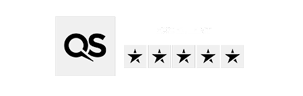Check your campus location
Your next steps
- View previous steps
- Pay your deposit
- Get your Confirmation of Acceptance for Studies (CAS)
- Apply for a visa
- Set up your UKVI eVisa account
- Credibility interviews
- Additional payments
- Prepare for your Right to study check
- Check your campus location
- Prepare for your arrival
- Get your finances in place
- Check your application is complete
- Complete your enrolment
- Create your student account
- Check your contact details
- Confirm your support needs
- Prepare for your arrival
- Access your learning materials
- View further steps
Check your location
Before accepting your offer, make sure you’ve selected the correct campus, course, study mode, and qualification.
Coventry University Group includes several different institutions including Coventry University, Coventry University London, Coventry University Wrocław, CU Coventry, CU London, and CU Scarborough. Each one is based in a different location, but they all form part of the same education group.
UCAS students
If you applied through UCAS, you can check your campus location by logging into your UCAS Hub. Your course title will show whether your offer is for:
- Coventry University Main Campus
- CU Coventry
- CU Scarborough
- CU London
- Coventry University London
International students - direct applications
Please make sure you've selected the correct campus location when applying, as this cannot be changed once you've arrived.
Once you arrive in the UK, it’s often very difficult or impossible to change your:
- Campus
- Course
- Study mode (e.g. online vs. in-person)
Changing your plans later could lead to:
- Visa compliance issues
- Unexpected travel or accommodation costs
- A less positive student experience
Be confident in your decision before you travel. If you’re unsure, speak to your agent or contact our admissions team.
How to check your campus location
To confirm the campus you’ve applied to, follow these steps:
- Log in to the Applicant Portal: Coventry University Applicant Portalor if you applied through UCAS, UCAS Hub.
- Review your offer letter or CAS statement. These documents clearly state your:
- Campus location (e.g. Coventry, London, Scarborough, Wrocław)
- Course title
- Mode of study