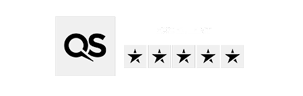Check your application is complete
Your next steps
- View previous steps
- Pay your deposit
- Get your Confirmation of Acceptance for Studies (CAS)
- Apply for a visa
- Set up your UKVI eVisa account
- Credibility interviews
- Additional payments
- Prepare for your Right to study check
- Check your campus location
- Prepare for your arrival
- Get your finances in place
- Check your application is complete
- Complete your enrolment
- Create your student account
- Check your contact details
- Confirm your support needs
- Prepare for your arrival
- Access your learning materials
- View further steps
Applied via UCAS?
If you submitted your application through UCAS, you can track its progress and respond to offers via the UCAS Hub. Coventry University will also contact you by email with any additional steps or documents required.
Applied directly to Coventry University?
If you applied directly to Coventry University, you can check the status of your application via our self-service portal. This will show you if there are any missing documents or fees that need to be submitted.
Your application must be complete in order for you to enrol. If it isn’t, you won’t be able to access essential systems and facilities needed for your studies.
Log in
Log in to the application portal.
Confirm you've submitted all required documents
Make sure you've sent everything that's needed. That may include transcripts, letters of recommendation, and any other supporting materials.
Check your application fee has been paid
You should be able to see if your payment went through. If there's a problem, contact the admissions team for help.
Keep an eye on your emails
Check your emails for any messages from the admissions team. They may ask for more information or documents to complete your application.
Get in touch
If you're unsure about anything, contact the admissions team on ukadmissions@coventry.ac.uk. They can give you the latest information about your application.